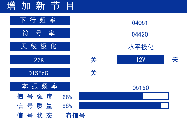Quick and accurate adjusting method for Asian 3S digital programs
1. Assemble the 1.5 antenna according to the assembly drawing, each connection point should be fastened, the foundation should be leveled, or it will affect the reception effect.
2. When assembling the LNB, block the top of feed plate to the “38” line on LNB. The below port of LNB should extend 1cm out of the bottom of feed plate. (As shown in the picture below)
3. Set the LNB polarization angle. Take PX-900 or 1000 as example, the 0 scale at the top is located at the position of “8o’clock”(As shown in picture 2). Here we suggest choosing LNB with good quality and high gain, because the quality of LNB will influence the stability to receive weak signal, but the PX-1000 can meet the requirement. If you use the 800 LNB, 0 scale should rotate 90° clockwise.
4. Take HSTAR digital machine as debugging machine. Enter the “Program setting” of the machine main menu, then enter the “Adding” menu, input the following data:
5. Adjust the antenna, pay attention to the variation of “Signal strength” on above picture. When the value increases, it indicates the antenna has closed to the correct direction. When the “signal quality” below increases, the “signal condition” at the bottom changes from “Without signal” to “With signal”, it indicates the antenna has aimed at the satellite. Then adjust the azimuth, elevation, LNB focus length and polarization angel of antenna carefully until “signal quality” reach maximum.
Quick and accurate adjusting method for Apstar programs
1. Assemble the 1.5 or1.8mantenna according to the assembly drawing, each connection point should be fastened, the foundation should be leveled, or it will affect the reception effect.
2. When assembling the LNB, block the top of feed plate to the “38” line on LNB. The belowportofLNBshould extend1cmout of the bottom of feed plate. (As shown in the picture below)
3. Set the LNB polarization angle. Take PX-900 or 1000 as example, the 0 scale at the top is located at the position of “9:30”(As shown in picture 2). Here we suggest choosing LNB with good quality and high gain, because the quality of LNB will influence the stability to receive weak signal, but the PX-1000 can meet the requirement. If you use the 800 LNB, 0 scale should rotate 90° clockwise.
4. Take HSTAR digital machine as debugging machine. Enter the “Program setting” of the machine main menu, then enter the “Adding” menu, input the following data:
5. Adjust the antenna, pay attention to the variation of “Signal strength” on above picture. When the value increases, it indicates the antenna has closed to the correct direction. When the “signal quality” below increases, the “signal condition” at the bottom changes from “Without signal” to “With signal”, it indicates the antenna has aimed at the satellite. Then adjust the azimuth, elevation, LNB focus length and polarization angel of antenna carefully until “signal quality” reach maximum.
6. Observe the signal quality value and fix the antenna at the same.